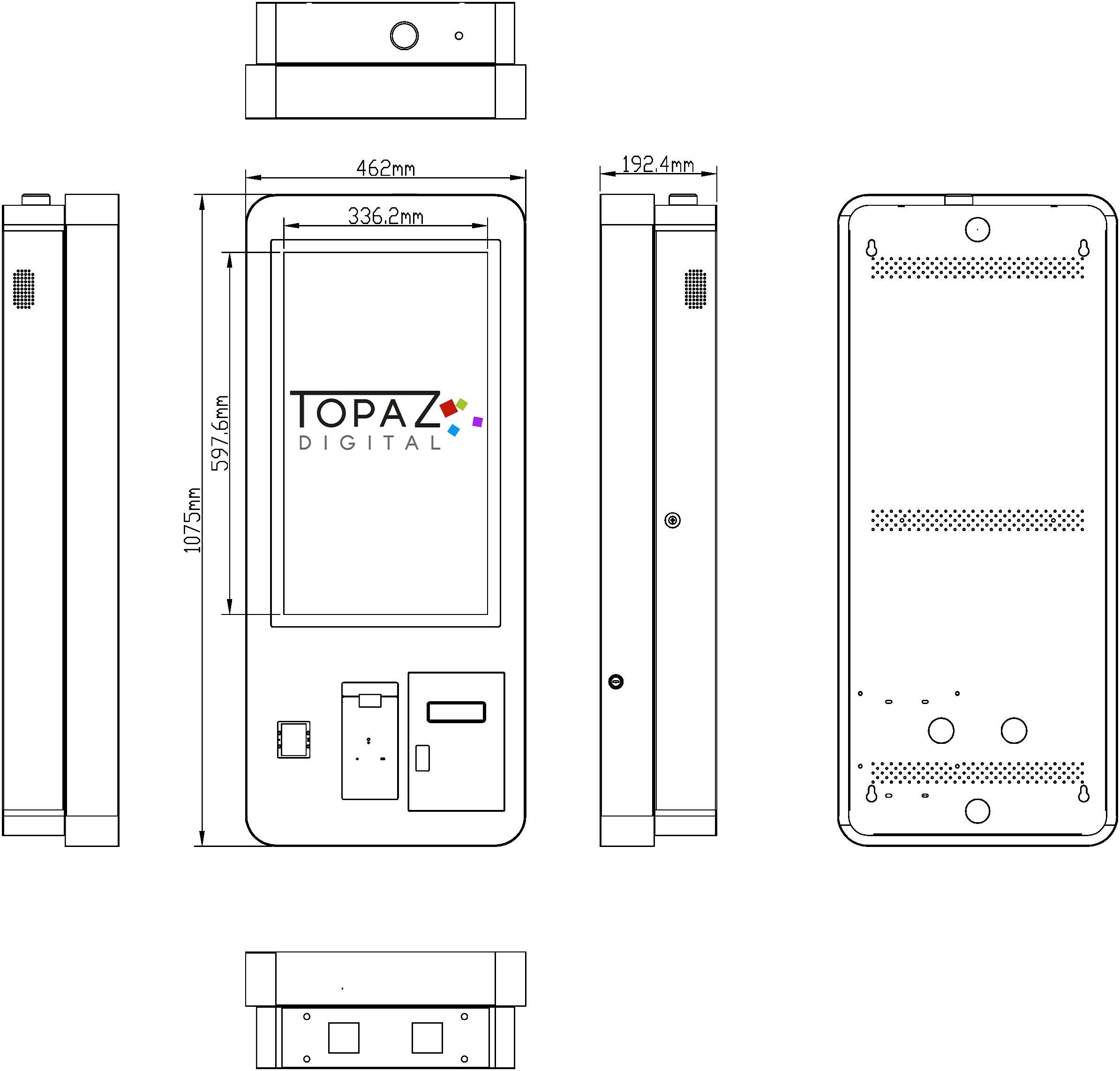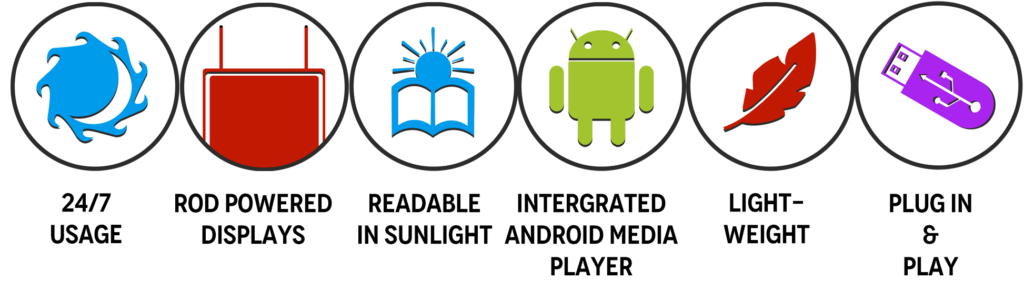
SERVICE YOUR CUSTOMERS QUICKER AND EASIER WITH THE ALL-ONE SELF-SERVICE KIOSK
The TOPAZ Self Service Kiosk, stives to benefit both your business and the customer. With the all-in-one self-service kiosk, customers can order and checkout quicker and easier then ever before, freeing up your employees to focus more on customer service.
The Self-Service Kiosk has been designed to fit in with a range of retail establishments with the use of the 10 point touch screen display, integrated printer and space for an integrated card reader. Take full advantage of the QR Code reader, with special offers or pre-paid for services.
Product Images







TOPAZ SELF-SERVICE KIOSK SPECIFICATIONS
| Display Size | 27" |
|---|---|
| Resolution | 1080 x 1920 |
| Display Area(mm) | 366 x 598 |
| Pixel Pitch (mm) | 0.3114 x 0.3114 |
| Aspect Ratio | 16:9 |
| Viewing Angle | 178° |
| Colour | 16.7M |
| Contrast Ratio | 5000:1 |
| Brightness (cd/m2) | 350 |
| Response Time | 5ms |
| Lifespan(hours) | 70,000 |
| Touch Technology | Projected Capacitive |
| Touch Points | 10 |
| Glass Hardness | 6H minimum |
| Speakers | 8Ω, 5W x 2 |
| Power Consumption (W) | 48 |
| Power Input | AC110~240V (50Hz~60Hz) |
| Unit Size (WxHxD mm) | 462 x 1075 x 192.4 |
| Package Size (WxHxD mm) | 1155 x 560 x 265 |
| Mounting Holes (mm) | 350 x 900 |
| Net Weight (kg) | 41 |
| Gross Weight (kg) | 45 |
| Operating Temperature | 0°C to 50°C |
| Storage Temperature | -30°C to 60°C |
| Operating Humidity | 10% to 80% |
| Storage Humidity | 5% to 95% |
| Size | 27" |
|---|---|
| CPU | Intel Core i5-8259U (2.3GHz (3.8GHz Boost) | Quad Core) |
| RAM | 8GB DDR4 (2666MHz | Expandable to 32GB |Dual Slot) |
| Hard Drive/Internal Memory | 256GB M.2 SSD |
| LAN | 10/100/1000 Ethernet |
| Wi-Fi | Dual-Band 5GHz/2.4GHz 802.11n/ac |
TOPAZ Content Management System (CMS)
- Manage your content through our cloud based content management system from anywhere in the world.
- User control enables you to manage your users and control who in your organisation has access to update specific areas.
- Clients are issued with a username and password for our secure web portal, where they can upload their content at the click of a button which is stored on our secure server.
- Utilize zoned templates to present your videos, images, scrolling text messages, web pages and live RSS feeds.
- Create multiple playlists to determine exactly when the relevant content is displayed.
- Update your screens individually or in groups, manually or automatically depending on your requirements.


Create custom layouts –
Choose from one of the pre-designed templates or create your own layouts using zones such as video, images, text, web pages, weather and more!
This allows you to deliver targeted content and display your messages exactly how you want to!

Populate your layout –
Upload your images and videos and simply drag and drop into your created zones to create your playlist!
Text zones can also be populated through linking to external RSS feeds or custom messaging – ensuring your messages are targeted as well as informative!

Update your screens from anywhere –
Content can be uploaded and managed from anywhere in the world via our secure web portal. Simply log in, upload your images and videos to our secure server and send them directly to your screens.