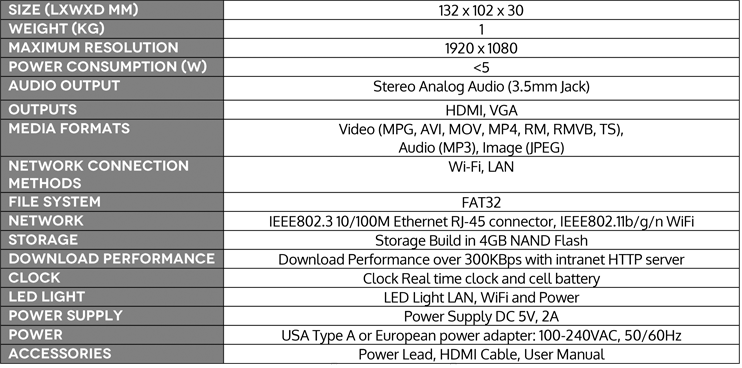UPGRADE YOUR EXISTING SCREENS WITH
All the same power & functionality as our SL displays… the perfect addition to an existing network.
Our SL Series is changing the way people adopt digital signage with the ‘Out of the Box, Fully Inclusive’ approach and stylish looking displays but we understand that for some customers they may have just invested in a large number of displays or alternatively may wish to add some new SL Series displays to an existing network but want all their screens to operate from one CMS platform, this is where the TOPAZ CMS Media players are perfect!
Small & light enough to easily mount behind any existing display once connected they operate in the same way as our SL series displays providing all the same power & functionality and enabling you to manage all systems from the same CMS platform regardless if they are a media player or SL Series display.

Typical Media Player Solution








PRODUCT HIGHLIGHTS
The perfect addition to upgrade an existing network small but powerful these media players feature all the benefits of our SL displays.
SMALL FORM FACTOR

Designed with size in mind our media player solution is small and light enough to easily mount behind any existing display.
DESIGNED FOR DIGITAL SIGNAGE

Unlike some lower end solutions all of our products are commercial grade and designed for 24/7 operation, like any task it is important you have the right tools for the job and digital signage is no exception.
TOPAZ CMS

Our Enterprise grade content management system is included with the purchase of your media player & with no recurring costs you don’t need to worry about any bills. The system is easy to use and designed to manage screens from anywhere in the world.
WIFI BUILT-IN

With built in Wi-Fi all you need is to add power and then you will be online and managing your network within minutes, no messy cables needed just connect and your network is live.

TOPAZ Content Management System (CMS)
- Manage your content through our cloud based content management system from anywhere in the world.
- User control enables you to manage your users and control who in your organisation has access to update specific areas.
- Clients are issued with a username and password for our secure web portal, where they can upload their content at the click of a button which is stored on our secure server.
- Utilize zoned templates to present your videos, images, scrolling text messages, web pages and live RSS feeds.
- Create multiple playlists to determine exactly when the relevant content is displayed.
- Update your screens individually or in groups, manually or automatically depending on your requirements.


Create custom layouts –
Choose from one of the pre-designed templates or create your own layouts using zones such as video, images, text, web pages, weather and more!
This allows you to deliver targeted content and display your messages exactly how you want to!

Populate your layout –
Upload your images and videos and simply drag and drop into your created zones to create your playlist!
Text zones can also be populated through linking to external RSS feeds or custom messaging – ensuring your messages are targeted as well as informative!

Update your screens from anywhere –
Content can be uploaded and managed from anywhere in the world via our secure web portal. Simply log in, upload your images and videos to our secure server and send them directly to your screens.